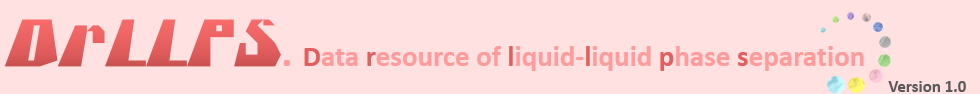| Annotation Category | The Number of Database | Data Size (MB) |
|---|---|---|
| Intrinsically disordered region | 4 | 1,222 |
| Domain Annotation | 10 | 270 |
| Post-translational Modification | 9 | 123 |
| Genetic variation | 4 | 2,626 |
| Cancer Mutation | 6 | 8,782 |
| Molecular Interaction | 17 | 51,201 |
| Disease-associated Information | 14 | 152 |
| Drug-target Relation | 8 | 71 |
| Physicochemical property | 2 | 2 |
| Protein Functional Annotation | 8 | 2,632 |
| Protein Expression/Proteomics | 2 | 14 |
| Protein 3D Structure | 3 | 6 |
| Subcellular localization | 2 | 182 |
| mRNA Expression | 11 | 22,225 |
| DNA & RNA Element | 15 | 7,112 |
| DNA Methylation | 4 | 93,013 |
| Basic Annotation | 6 | 18,351 |
| Total | 116 | 207,984 |
In DrLLPS, we try to make it more powerful and convenient to be used. This USAGE is prepared for the online service. The DrLLPS provides the browse and search options. Thus, users can easily acess the gene page through the above two ways.
1. Browse. Three simple ways have been provided for users to browse LLPS-associated proteins in database.
(1) Browse by condensates. You can click one of these condensates to unfold all organisms in this condensate and browse all proteins of corresponding organism.
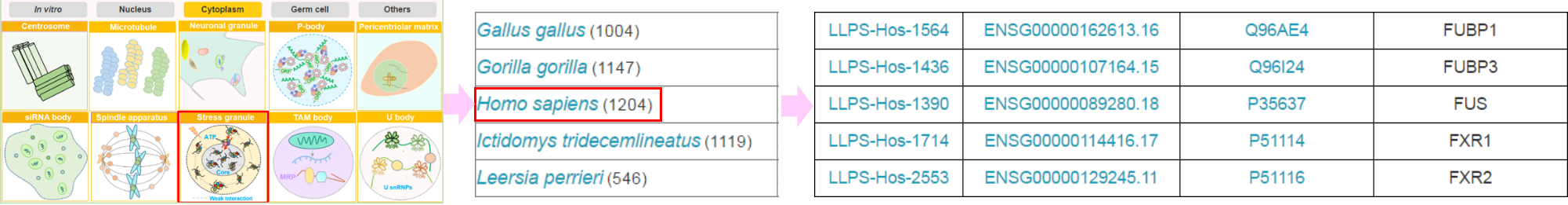
(2) Browse by LLPS types: You can select one of the three types to obtain all proteins of corresponding type.
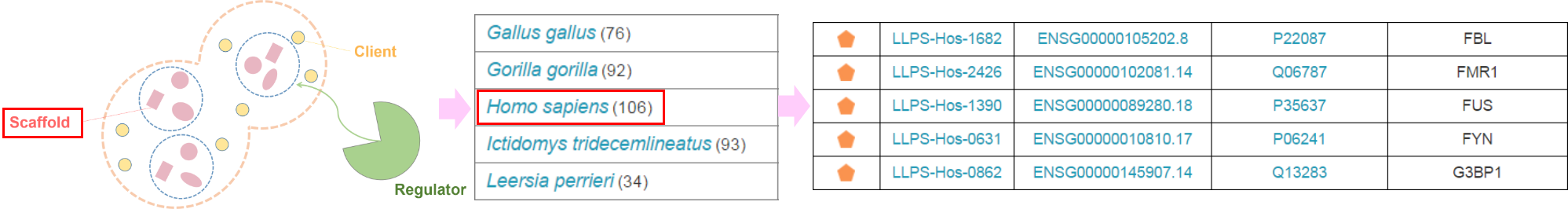
(3) Browse by species. You can click the one of three pictrues to browse by animals, plants or fungi in the middle of the "browse" webpage. Then a clear page is showed with a detailed treeview and a big and clear picture of phylogenetic tree. Please click the names on the left treeview or small logos on the right picture to browse species.
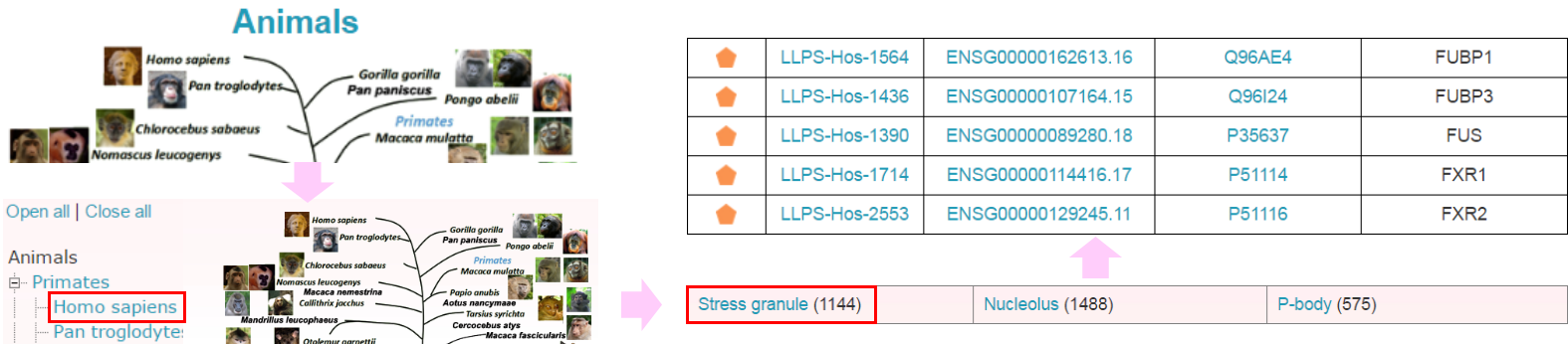
2. Search. Four search options are provided, including simple search,batch search, advance search and BLAST search.
(1) Simple search. You can input one keyword to search the DrLLPS. The search fields include DrLLPS ID, Ensembl Protein ID, Ensembl Gene ID, UniProt Accession and Gene Name/Alias.
EXAMPLE: You can click on the "Example" button to load an instance. All species containing FUS will be shown by clicking on the "Submit" button.
(2) Batch search. You can input one keyword to search several the DrLLPS. The search fields include DrLLPS ID, Ensembl Protein ID, Ensembl Gene ID, Ensembl Transcript ID, UniProt Accession and Gene Name/Alias.
EXAMPLE: You can click on the "Example" button to load an instance. All species containing Ensembl Gene ID like "ENSG00000089280; ENSG00000116001; ENSG00000147894" will be shown by clicking on the "Submit" button.
(3) Advance search. allows you to input up to three terms to find the information more specifically. The querying fields can be empty if less terms are needed. The three terms could be connected by the following operators:
exclude: If selected, the term following this operator must be not contained in the specified field(s)
and: the term following this operator has to be included in the specified field(s)
or: either the preceding or the following term to this operator should occur in the specified field(s)
(4) BLAST search. This option is used to find the specific protein and/or related homologues by sequence alignment. This search-option will help you to find the querying protein accurately and fast. Only one protein sequence in FASTA format is allowed per time. The E-value threshold could be user-defined, while the species information could be specified. The default parameters of E-value and species are 0.01 and H. Sapiens, respectively.
EXAMPLE: You can click on the "Example" button to load the protein sequence of human protein. By clicking on the "Submit" button, you can find the related homologues in H. Sapiens.
3. Gene page. More specific information for the gene is displayed here which includes basic and additional annotations.
(1) Basic annotations. This part shows the basic information for a gene that covered 7 modules, including “Overview”, “Property”, “Classification”, “Function”, “Cross Reference”, “Sequence” and “GO” information. Users can click each module to view the corresponding information.
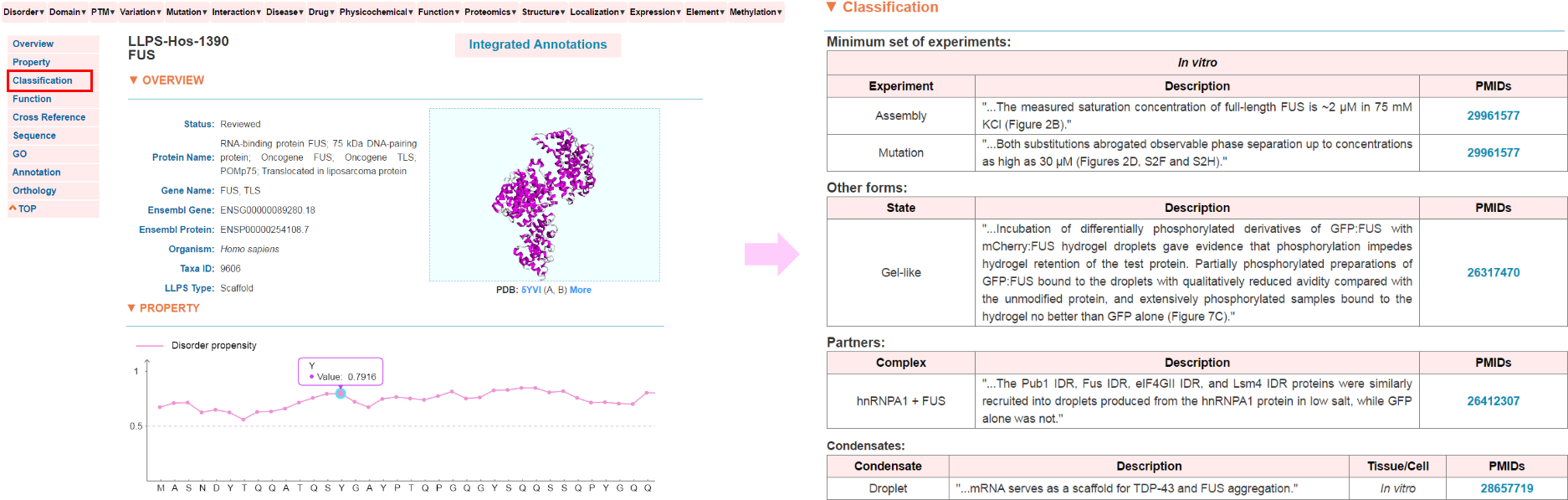
(2) Additional annotations. This part shows the rich annotations for a gene which was extracted by compiling and integrating the knowledge that covered 16 aspects, including intrinsically disordered regions (IDRs), domain annotations, PTMs, genetic variations, cancer mutations, molecular interactions, disease-associated information, drug-target relations, physicochemical property, protein functional annotations, protein expressions/proteomics, protein 3D structures, subcellular localizations, mRNA expressions, DNA & RNA elements and DNA methylations from 110 widely used databases. Users can click one of sources and view the details of the gene in the database.
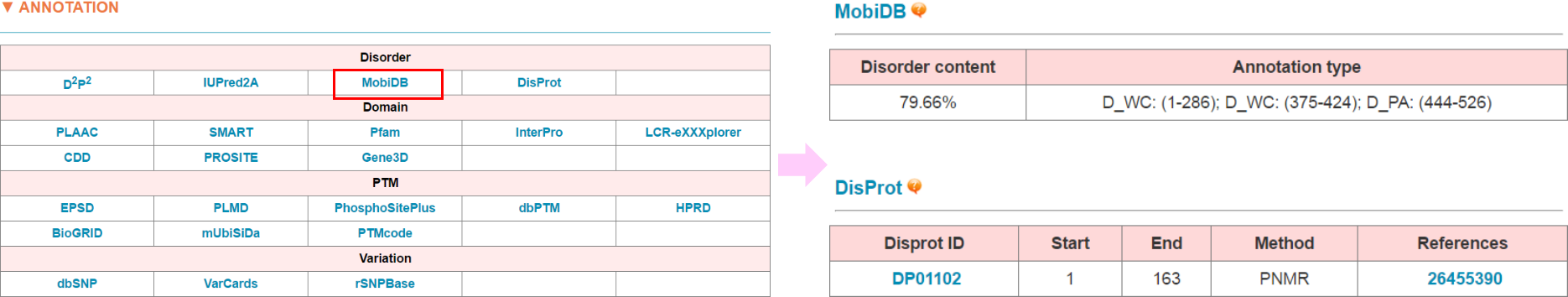
Frequently Asked Questions:
1. Q: What is the difference between "Reviewed" and "Unreviewed"? (Status)
A: The protein is annotated as reviewed or unreviewed according to whether it has been reported by the paper. For example, if a protein is clearly reported that it is a LLPS-associated protein, we will mark it as "Reviewed". If a protein is found by predict but without paper’s supports or it is cannot be mapped to UniProtKB, we will annotate it as "Unreiewed".
2. Q: I have a few questions which are not listed above, how can I contact the authors of DrLLPS?
A: Please contact the three major authors: Dr. Yu Xue, Wanshan Ning, Yaping Guo for details.